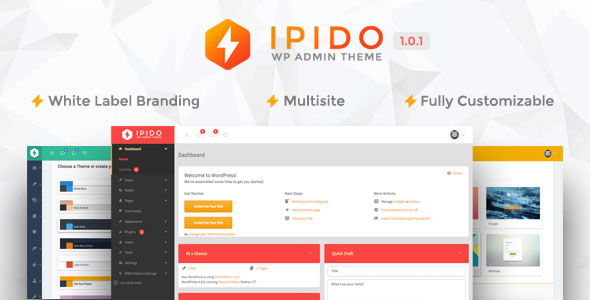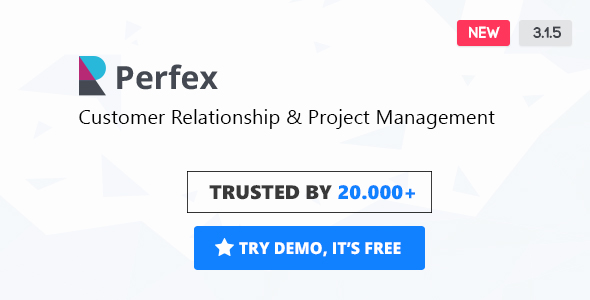WooCommerce Product Featured Video Plugin is the best way to present your products and explain their functionality. With WooCommerce Product Featured Video Plugin, you can add a featured video to any WooCommerce product. More than this, the plugin Wouldn’t interfere or modify anything inside WooCommerce. WooCommerce Product Featured Video Plugin can add the video as a featured thumbnail instead of a product picture. It describes your product more animatedly.
WooCommerce Product Video Plugin will be inserted from the product edit admin page. It can describe your product on both shop and a single page with a full video customization setting option. Several embedding options are available, among which (depending on video source) will be playback volume, full-screen button, and video controls display.
Supported Videos
- All Videos In Shop Display View Demo Page
- Youtube Videos View Demo Page
- Vimeo Videos View Demo Page
- Daily Motion View Demo Page
- Self Hosted Videos View Demo Page
Features of WooCommerce Product Video
- Visual Presentation of your Products
- Display Videos on Shop Page See Demo
- You can use Youtube, Vimeo, DailyMotion, Selfhosted & mp4 Videos
- Videos on Single Product Page
- Videos on Category Pages
- Enable & Disable video option on shop or in single product page
- Shop Video Auto Play Functionality
- Allow enable/disable Video Controls
- Show Youtube Related Videos
- Adding Video poster for selfhosted
- Set Video Height & Width For both Shop & Single Product Pages
- Awesome Fancy box for Product Gallery Images
- Video Popups for Product Videos on Both Shop & Product Single Page
General Setting Options
- Enable Videos for Shop page
- Enable Videos for Single Product page
- Popup button text change option
- Popup button background color option
- Popup button text color option
YouTube Video Setting Options
- Video auto play option
- Allow video to full screen option
- Mute video option
- Same video loop option
- Show or hide video controls
- Enable video popup option
- Set video height on shop page
- Set video container width in single page
- Set video height on single product page
Vimeo Video Setting Options
- Video auto play option
- Allow video to full screen option
- Hide video title option
- Mute video option
- Same video loop option
- Enable video popup option
- Set video height on shop page
- Set video container width in single page
- Set video height on single product page
Daily Motion Video Setting Options
- Shop related video option
- Enable video popup option
- Video auto play option
- Allow video to full screen option
- Hide video title option
- Mute video option
- Set video height on shop page
- Set video container width in single page
- Set video height on single product page
Self-Hosted (mp4) Video Setting Options
- Auto play video option
- Mute selfhosted video
- Loop video option
- Hide video controls
- Fluid video (remove black borders)
- Set product image (thumbnail) as video poster
- Enable video popup
- Set video height on shop & single product page
- Set video width setting option
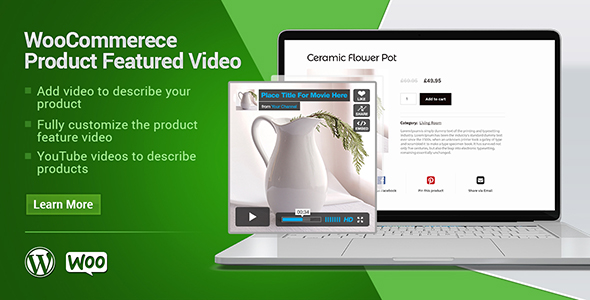


 thangsondoan
thangsondoan